Photogrammetry is the process of capturing 3D models from photographs and has been widely used for a variety of purposes, including video game development, architectural visualization, and so much more. These tricks are for individuals wondering if phone cameras can stack up to the all mighty DSLR when scanning by hand. We at canopy creative are experts in using 3D scanning technology such as photogrammetry in multiple applications across vizualization, VR, AR, Game art and much more. With advancements in mobile technology, it is now possible to use a phone camera to achieve high quality photogrammetry scans. Here are some tips and tricks to help you get started:
Lighting
The Importance of Good Lighting Good lighting is critical to achieve high quality photogrammetry scans. The ideal lighting conditions are soft, even, and diffuse. Avoid harsh shadows, bright highlights, and excessive reflections.
Using Natural Light Naturally diffused sunlight is a great option (an overcast day), but if that's not possible, try to use an LED light panel. Make sure to position the light source so that it illuminates the subject evenly, and avoid creating harsh shadows or reflections.
Camera Settings
Understanding Your Phone Camera To get the best results, it's important to understand the camera settings on your phone. For photogrammetry scans, it's best to use the highest quality camera setting available. This will ensure that the photos have enough detail and resolution to generate accurate 3D models. Shoot in RAW if your phones gives you that option.
Turning off Automatic Features You should also turn off any image filters or other automatic features, as these can cause problems during the photogrammetry process. We want an exact replication of the scene.
Overlap
The Importance of Overlap To achieve accurate and complete 3D models, it's important to take photos from multiple angles and with enough overlap between the photos. The general rule of thumb at canopy creative is to have a minimum of 60% overlap between consecutive photos.
Understanding Common Features This helps the photogrammetry software to identify common features between the photos, which are used to generate the 3D model.
Distance
Maintaining Consistent Distance for each pass When taking photos, make sure to keep a consistent distance between the camera and the subject for each pass around the object. If the distance changes between passes, the photogrammetry software may have difficulty generating an accurate 3D model. Feel free to get up in those details once a general scan has been accomplished.
Image Quality
Importance of Clear, In-Focus Photos The quality of the photos is critical to the success of the photogrammetry process. Make sure to take clear, in-focus photos with good exposure and color balance.
Using a Tripod or Stabilization Device If necessary, use a tripod or other stabilizationization device to reduce camera shake and improve image quality.
Post-processing
Optimizing Results with Post-Processing After taking the photos, it's important to post-process them to optimize the results. This can include cropping, color correction, and denoising.
Choosing a Good Photo Editor A good photo editor will allow you to make these changes quickly and easily.
Photogrammetry Software
Available Options There are a variety of photogrammetry software programs available, both free and paid. Some popular options include Agisoft PhotoScan, RealityCapture, and Autodesk Recap Photo.
Choosing the Right Software Each of these programs has its own strengths and weaknesses, so it's important to choose the one that best fits your needs.
By following these tips and tricks, you'll be well on your way to capturing high quality photogrammetry scans with your phone camera. Whether you're an artist, architect, or hobbyist, photogrammetry is a powerful tool for creating stunning 3D models and visualizations.
Using a phone camera to capture photogrammetry scans is a convenient and accessible way to create 3D models. With careful attention to lighting, camera settings, overlap, distance, image quality, post-processing, and photogrammetry software, you can achieve high quality results that rival those produced by more expensive equipment.
So give it a try and start exploring the world of photogrammetry. If you think your project or business could benefit from photogrammetry or other forms of scanning contact the canopy team today for free chat.
From metaverse to medieval. Canopy has you covered.